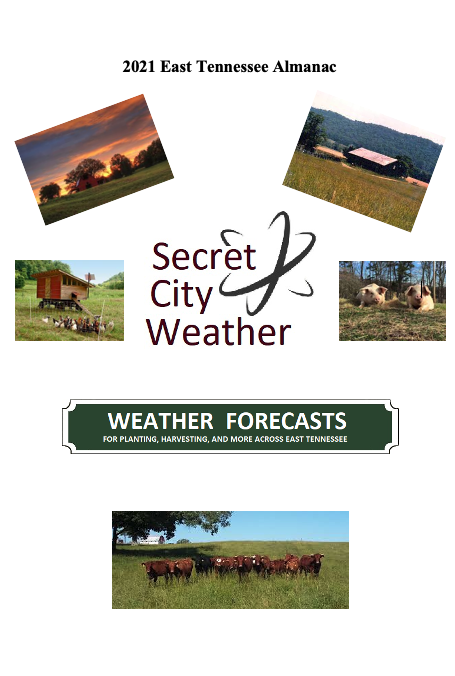2021 East Tennessee Almanac
DIRECTIONS FOR PRINT
If you decide to print the attached PDF, please do the following 1. From the print options, select “Booklet” (found under “Page Sizing & Handling”) 2. Once “Booklet” is selected, be sure the “Booklet subset” is set to “both sides” 3. If you want your almanac printed in color, be sure to uncheck “Print in grayscale” 4. Click Print 5. Once your almanac prints, simply fold the booklet in half with the Secret City Weather logos on the outside of the fold. If there is content you would like to see in the future, then we welcome your feedback about the almanac. Please email us at SecretCityWX@aol.com or visit us online at www.SecretCityWeather.com. | |||